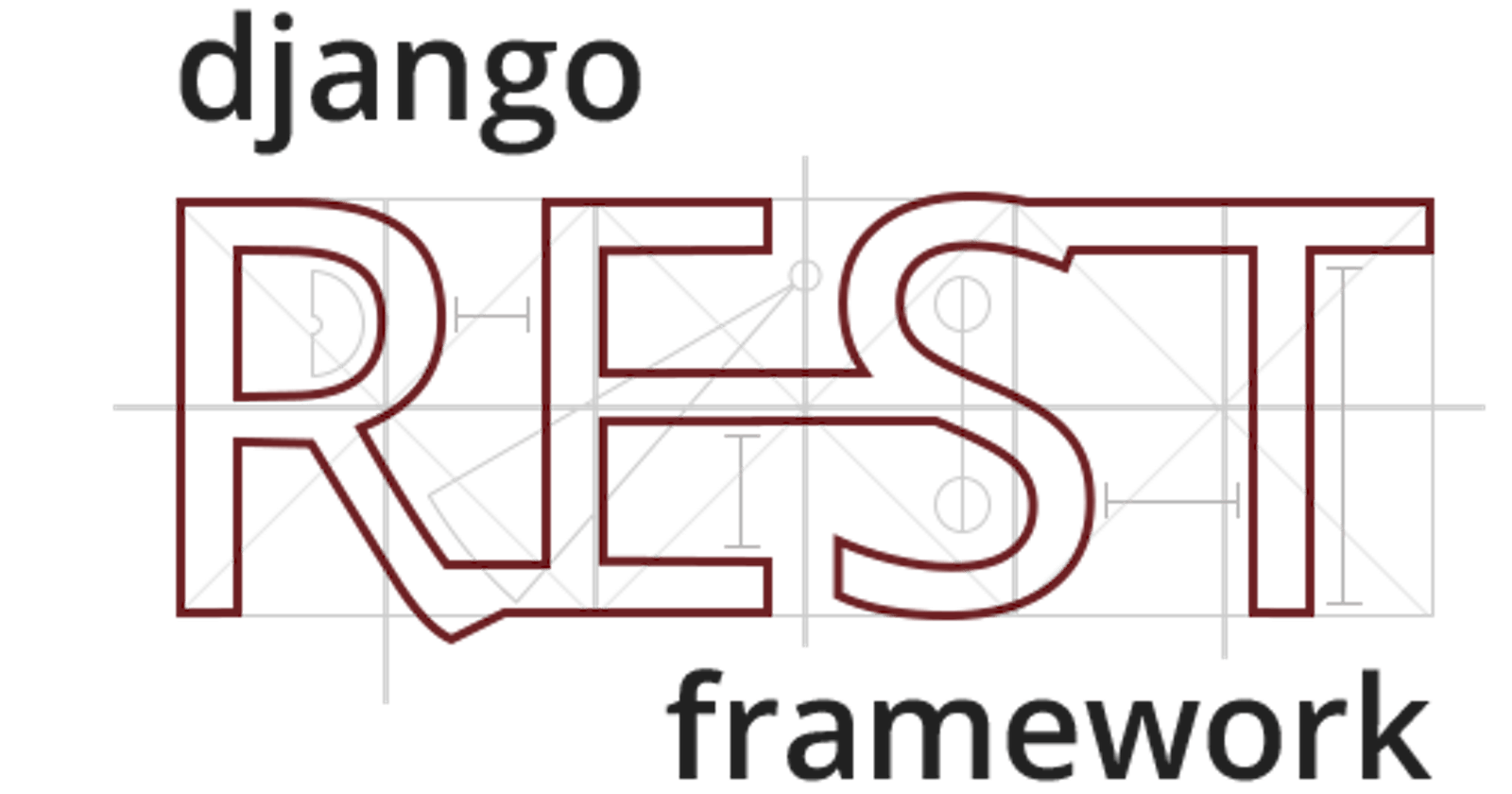Here are the list of file related cases
1. Database Structure:
Typically it's best to have a base class that abstracts file properties:
class Document(models.Model):
name = models.CharField(max_length=255, null=True, blank=True)
path = models.CharField(max_length=255)
class Meta:
abstract = True
class Invoice(Document):
pass
The above implies that a document may have a name and a path to the actual file.
But in development, over time, may arrive a situation where a document may require multiple files. So proactively, it is better to restructure as follows:
class Document(models.Model):
name = models.CharField(max_length=255, null=True, blank=True)
class Meta:
abstract = True
class File(models.Model):
path = models.CharField(max_length=255)
class Meta:
abstract = True
class Invoice(Document):
pass
class InvoiceFile(File):
invoice = models.ForeignKey(Invoice, related_name='files',
on_delete=models.CASCADE)
2. Serialization:
Let's set context where we have sellers and buyers, and all have invoices.
class Product(models.Model):
name = models.CharField(max_length=255)
# seller
class SellerInvoice(Invoice):
product = models.OneToOneField(Product, on_delete=models.CASCADE)
class SellerInvoiceFile(File):
invoice = models.ForeignKey(SellerInvoice, related_name='seller_files',
on_delete=models.CASCADE)
# buyer
class BuyerInvoice(Invoice):
product = models.OneToOneField(Product, on_delete=models.CASCADE)
class BuyerInvoiceFile(File):
invoice = models.ForeignKey(BuyerInvoice, related_name='buyer_files',
on_delete=models.CASCADE)
Under certain business circumstances, a buyer invoice may need to be the same seller invoice. ie, in code terms, the buyer invoice is a replica of the seller invoice.
class BuyerInvoiceFileSerializer(BaseSerializer):
class Meta:
model = BuyerInvoiceFile
fields = '__all__'
extra_kwargs = {
'invoice': {
'write_only': True,
'required': False
}
}
class BuyerInvoiceSerializer(BaseSerializer):
is_same_as_seller = serializers.BooleanField(write_only=True,
default=False)
buyer_files = BuyerInvoiceFileSerializer(many=True)
class Meta:
model = BuyerInvoice
fields = '__all__'
def create(self, validated_data):
product = validated_data['product']
if validated_data['is_same_as_seller']:
validated_data['name'] = product.sellerinvoice.name
return super().create(validated_data)
The easy part.
Now comes the thinking part: How to copy the files? It is evident that we must replicate the files rather than refer to the same.
We can add something like this:
if validated_data['is_same_as_seller']:
validated_data['name'] = product.sellerinvoice.name
file_data = BuyerInvoiceFileSerializer(
data=SellerInvoiceFileSerializer(
product.sellerinvoice.seller_files.all(),
fields=["path"], many=True).data,
many=True)
file_data.is_valid(raise_exception=True)
validated_data['buyer_files'] = file_data.data
This successfully does get seller invoice files, validate, but will not create the files for buyer invoice.
One way to overcome this to is to add files to initial_data as follows:
# validated_data['buyer_files'] = file_data.data
self.initial_data.update({
'buyer_files': product.copy_seller_invoice_files(
list(file_data.data))
})
This will create the document and followed by its files.
3. Storage Upload:
Need to download the source file and upload it back to a different destination path.
Always need to add a random string to file names. Typically to avoid file overwrite, the case when 2 different devices logged in as the same user and at the same time trying to upload a file. The timestamp is not a good option for the random string.
def copy_seller_invoice_files(self, data):
result = []
for index, file in enumerate(data):
file_name = f'{self.id}_buyer_invoice_{index}_{str(uuid.uuid4()).upper()[:8]}.pdf'
new_path = f'/tmp/{file_name}'
aws_path = f'{self.name}/{file_name}'
s3.download_object(
new_path,
settings.AWS_STORAGE_BUCKET_NAME,
file['path'])
try:
s3.upload_object(
new_path,
settings.AWS_STORAGE_BUCKET_NAME,
aws_path)
except Exception as e:
raise APIValidationError(detail='Unable to Upload Files')
result.append({'document': aws_path})
os.remove(new_path)
return result
Repository:
Thanks.